NetSuite Customized Business Documents
NetSuite has excellent custom business document generation capabilities that let customers create documents that meet their specific needs. A typical scenario in such situations is a client that needs their business information such as logos, address and legal disclaimers added to the documents.
In this article, we will go through the basic capabilities of custom NetSuite PDF/Html templates.
Enabling Advanced PDF/HTML Templates Feature
Before custom pdf/html templates can be used for business documents, the feature needs to be enabled in the account. This can be done by going to Setup > Company > Enable Features. On the SuiteCloud tab, under SuiteBuilder, make sure that the Advanced PDF/HTML Templates box is checked.
When the feature is enabled, the Customizations > Forms menu displays the advanced templates.
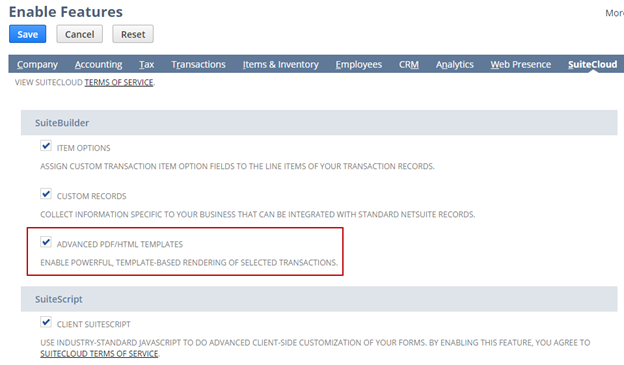
Creating a Custom Template
Each document contains a default advanced template. The system does not allow overwriting these default templates. One can copy the advanced template and name them appropriately.
The copy of the advance template can then be customized to meet specific requirements.
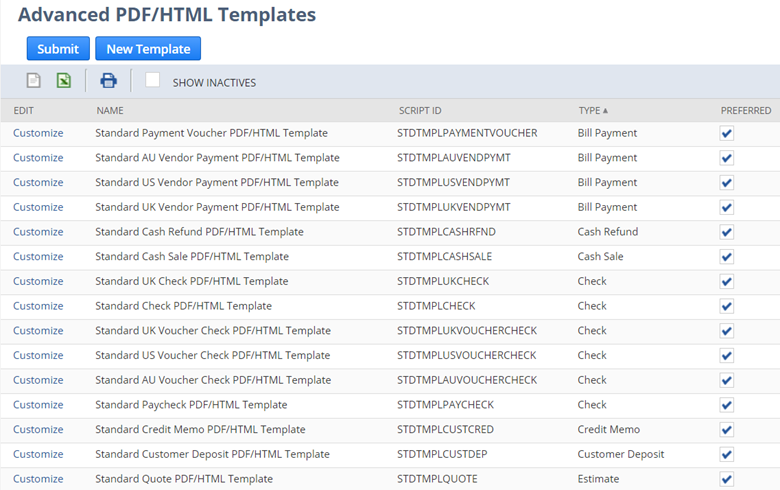
Using Custom Template
Once the custom template is designed and tested, they need to be configured as the option that NetSuite uses when user chooses to print or email the document. This can be done by going to Customization > Forms > Transaction Forms. Select the transaction form that you wish to configure and select the printing and email template drop down to select the custom template designed in the earlier step.
In Summary
Creating and using customized document templates can help a company meet regulatory requirements, create documents branded to specific requirements and contain customized data that meets their business needs.
Do you have documents that could use some help? Reach out us about building customized documents for your business.

